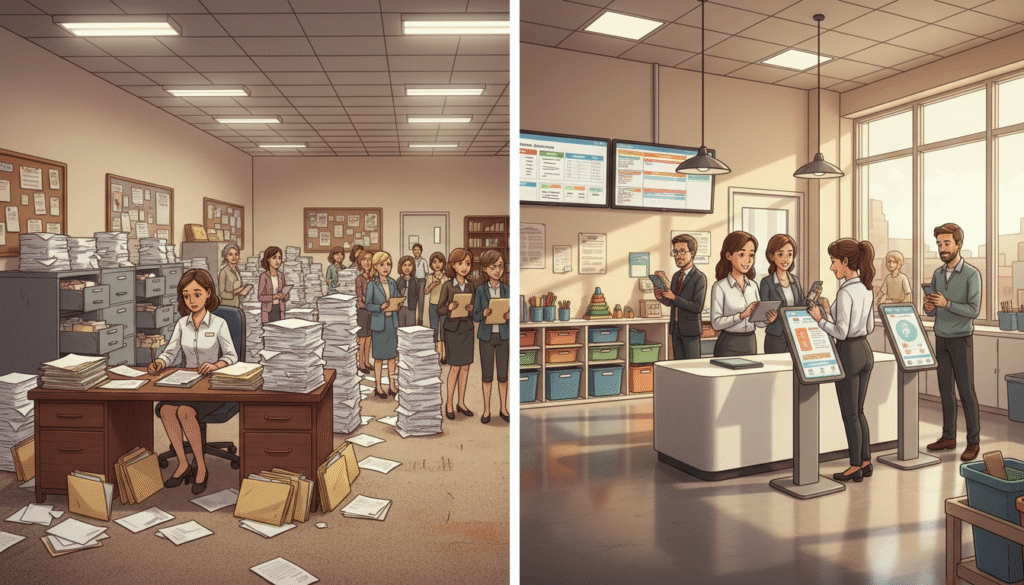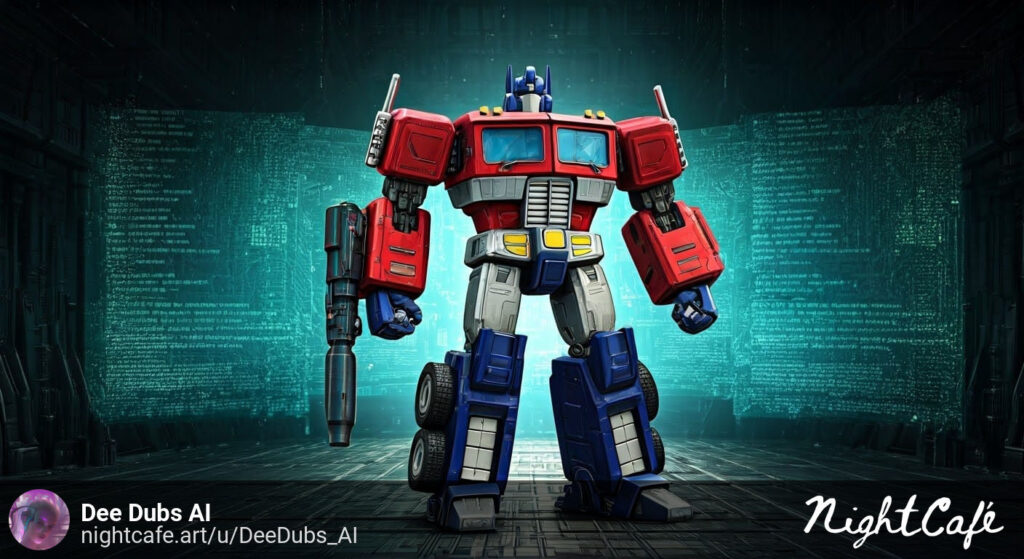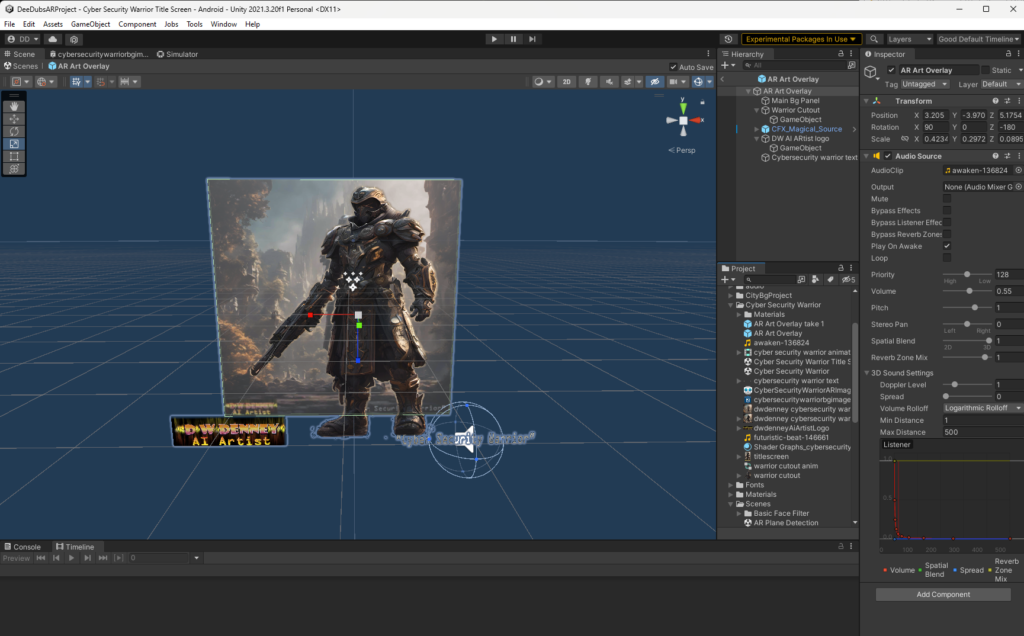Combining Platforms for Maximum Effectiveness in the Modern Digital Landscape

In the rapidly evolving world of artificial intelligence, a quiet revolution is taking place—not in the technology itself, but in how the most sophisticated users are deploying it. While casual observers debate which AI platform reigns supreme, power users have moved beyond the binary choice. They’ve discovered something far more valuable: the strategic orchestration of multiple AI systems working in concert.
The Multi-Platform Paradigm Shift
Here’s a secret from power users: the most effective AI collaborators don’t choose one platform—they use multiple strategically. This approach, which I call the “Hybrid Strategy,” represents a fundamental shift in how we conceptualize AI assistance. Rather than viewing these tools as competing products, experienced practitioners treat them as complementary instruments in a sophisticated toolkit.
Professor Deedubs, an experienced expert in AI with deep knowledge of how to use it effectively, has observed this phenomenon firsthand in both academic and professional settings. “The users who extract the most value from AI aren’t the ones with the most expensive subscription,” Professor Deedubs notes. “They’re the ones who understand the unique strengths of each platform and know exactly when to deploy them.”
Continue reading The Hybrid Strategy: How Power Users Actually Work with AI